If you’ve ever wanted to know how to start a blog but just didn’t know, well, how to get started, this post is for you. While some people will just jump right in and start a blog using the first name that pops into their heads, I want you to spend a little bit of time choosing the perfect name for your blog. Why? Because it’s going to stick with you for the life of your blog, and that could be a long time!
How to Start a Blog
Naming Your Blog
When deciding on a name, you want to think about your end goal. If you desire to make money with your new blog, you’ll want to keep that in mind while choosing a name! “Hot Momma Blog” doesn’t quite scream professional, ya know? Obviously the name doesn’t have to be something boring or 100% professional, but at least think about the way brands and other businesses will see you when they read your blog name.
Choosing a blog name can be rather difficult, but what I recommend is just sitting down with a blank piece of paper and writing down anything and everything that comes to mind. What do you plan on blogging about? What are some words that describe you? Use a thesaurus if you need some new word ideas.
Once you’ve narrowed it down to a few blog names, you’ll need to check Google and social media platforms to make sure it’s not taken. Free and clear? You’re good to go onto the double-check:
Are you comfortable saying your blog name out loud, when you’re chatting about your blog over coffee?
Are you comfortable telling your mom about it?
Is it easy to pronounce and spell?
If you answered “no” to those questions, rethink your blog name.
Starting A Blog: How Much is it Going to Cost Me?
A blog doesn’t actually cost money, but hosting the blog does. So, you’ll be purchasing hosting and then setting your blog up on the hosting. Think about it like buying land for your house. You’ve already got the house, but you want to move it and put it on a big piece of property out in the country. That’s what hosting is – a piece of land to park your blog.
1. Sign up for hosting I recommend bluehost to start with as they offer some great plans at decent prices and include a free domain in the pricing. Also, to help make sure that there is little to no risk for you, Bluehost has a 30 day money back guarantee. So, if their hosting is not what you need or want, you can cancel at anytime.
Choose which plan works best for you, if you intend to run only one blog then the basic plan is best, however if you think you may start a second blog then the plus plan is great for growth.
Note: Sign up for bluehost through this tutorial to receive 36 months of hosting for $3.49/mo, as well as a free domain name for a year!
I do recommend adding the WhoIs domain privacy for less than $10 a year when you register your domain, to shield your identity from the online world. Not really to hide who you are, but to keep your address hidden for safety reasons. It’s not required but is worth the investment, in my opinion, especially if you have a family.
If you are a Canadian registering a .ca domain then you do not need to pay extra for privacy as the CIRA limits the personal information of .ca registrants that is available to the public and does not provide personal information for individual domain name registrants. This applies only to Canadians registering a .ca. If you are Canadian registering a .com or an American registering a .com then you will need to purchase WhoIs domain privacy.
2. Choose a domain (aka your blog name with a .com or .ca at the end). Remember, this is the blog name you came up with earlier – in order to make sure the domain is available, you did research in the brainstorming process. Once you have entered a domain name, you will fill in your personal information.
3. Install WordPress. BlueHost makes it easy to install WordPress with just a few clicks and they walk you through the entire process, which is nice! To get started click “set up your website” then click on “Install WordPress”.
Once the installation is complete you will be given the information needed to access your new blog.
4. Sign into WordPress.
5. Install your theme. Now you need to begin to customise your wordpress blog through themes. You may choose to start with a free theme available in your wordpress blog through Appearance > Themes > Install Themes and search for a theme you like to install. I would highly suggest either hiring a web designer to custom design a theme for you ($$$) or purchasing a pre-made theme ($) to ensure that your appearance is as professonal as possible. If you are just starting a pre-made theme is a great, cost-effective choice!
Themeforest.net offers professionally-made themes and they run between $30-$60. Themefuse and Templatemonster also offer high quality, premium WordPress themes.
6. Start blogging! You’ve already decided what you’re going to blog about – well, at least a little – during your brainstorming session. Now it’s time to really hone it in and pick just a few subjects or topics to cover. If you want to make money, keep in mind how profitable those topics can be. Use other blogs for examples.
I’m going to skip a little bit ahead right now, because everyone knows you don’t just set a blog up and then start making money. However, there are tons of tutorials on how to create your first blog post, and a million and one blogs that talk about what to write, how to write, etc. There’s also a lot available when it comes to conquering social media. I’ve created a great list of resources for bloggers – a compilation of tools, books and courses that helped me along the way!
7. Start Earning $$$
If you’re going to put the time and effort into building your blog, I want you to make some money! So, I’m going to break it down for you and talk about what I know when it comes to making money with a blog. If you’d like a more detailed approach on how I make money blogging, be sure to click on that post as well. It’s a valuable post as it contains the tricks and tips that help me earn an average of over 5k a month from the comfort of my home.
The bottom line when it comes to making money with your blog will always be creating quality content. There are no shortcuts when it comes to this step, so spend as much time as you need on creating the content before you jump into trying to make money. Why? Because if you slap a few affiliates up on a blog with poor quality content, and you only have 3 posts up, there’s no reason for visitors to come back. You want to build a quality relationship with loyal readers, because they will be your bread and butter. If you want to to create great content then be sure to check out that post on my recommended resources for bloggers!
Affiliates
Amazon Affiliates is the easiest place to start no matter what your blog is about. Signing up as an Amazon Affiliate means you’ll earn 4% (or more!) on purchases made on Amazon once someone clicks through from your site. There are a few catches: you can’t use your own link to purchase, and Amazon doesn’t work with folks from some states (also known as “nexus” states).
ShareaSale is another place that is easy to start with because they have thousands of options when it comes to websites, products, and other items to promote. Basically whatever you blog about, type the subject into the ShareaSale search and you’ll find a product to promote. Commissions vary from company to company so be sure you agree with the terms and conditions for each before signing up.
Sponsored Posts
When I say “sponsored posts”, I mean you’re working with a brand. I do not mean that someone from China sent an email offering you $100 for posting a dofollow link on your blog. If you get requests for “do follow” links, ignore them.
Sponsored posts aren’t too difficult to get hooked up with once you’ve got your blog set up with several high-quality content filled posts, along with a good following on social media. It won’t happen overnight, but once you’ve got a solid foundation, start reaching out to places like Influence Central, Massive Sway, and other networks that work with bloggers.
Selling Products
Do you have a product you want to sell? Maybe you don’t right now, but as you blog and gain a readership, you’re going to notice that literally everyone has a problem they need solved! As your readers talk to you about the problems they’re having, you can begin to design a product or service to help fill this gap and solve their problems. From that point, you can expand and create even more products or services. I recommend starting with simple things like ebooks or ecourses, instead of physical products, unless you’re drop shipping and have the ability to grow a large operation. Ebooks and ecourses work on a small scale as well as a large one.
Wrapping Up
If you’ve set your blog up already, I’m so proud of you! If not, I hope this post helps walk you through the process and make it a little simpler. If you have any questions about how to start a blog, leave me a comment and I’ll answer them as quickly as possible!
More Blogging Resources for SUCCESS!
Recommended Resources for Bloggers
How to Write an About Page that Grabs Your Attention
7 Major Mistakes that Stops People from Commenting on your Blog
Simple Ways to Spend Less Time Creating Blog Posts
8 Foolproof Tactics That Will Keep Your Readers Coming Back To Your Blog For More
7 Effective Ways to Get More Comments on your Blog Posts
How to Improve Your Bounce Rate
8 Resources for Free Images Online
How to Conquer Pinterest & Harness it for Major Traffic to your Blog

Elizabeth Lampman is a coffee-fuelled Mom of 2 girls and lives in Hamilton, Ontario. She enjoys travelling, developing easy recipes, crafting, taking on diy projects, travelling and saving money!



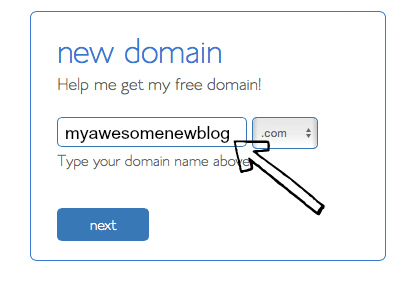
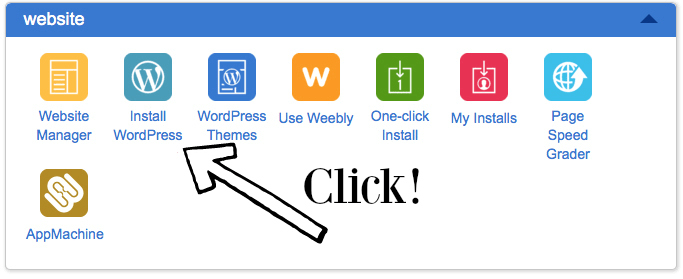
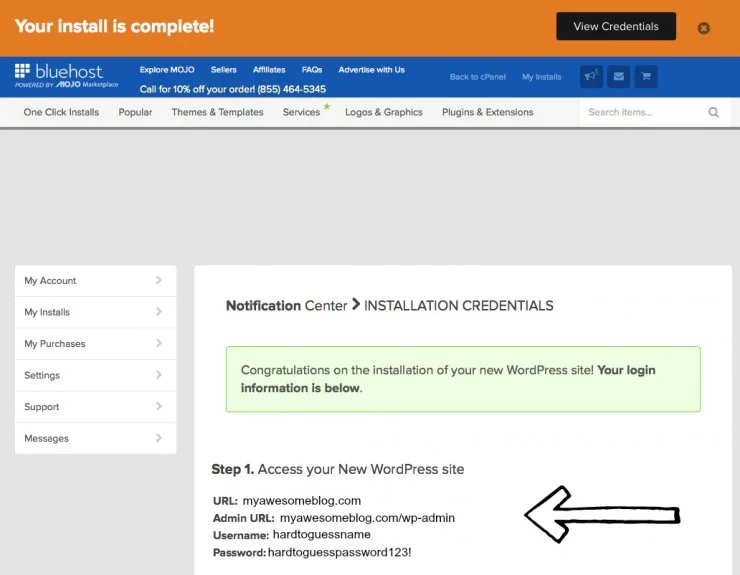
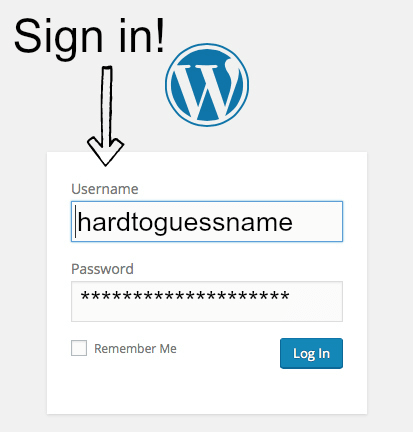
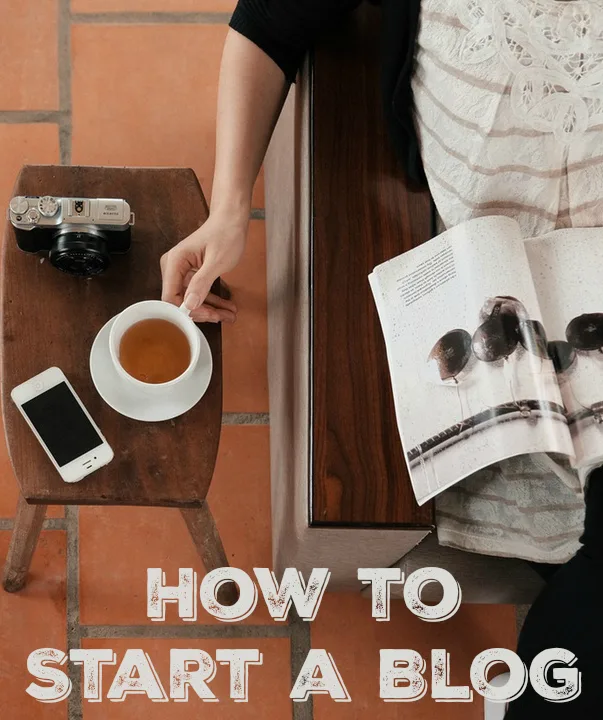
Wanda Tracey
Sunday 10th of September 2017
Thanks for the great information.This was an awesome feature to read and there are some really good tips ere to learn how to start blogging.Thanks so much for this feature.
Kerrie
Saturday 18th of February 2017
This was the best, step by step , right to the point info I have read so far! Thank you! I look forward to learning more and putting everything to work.