You don’t need to tell the program where to search as its setup to backup the default photo save locations. However, after running the initial backup I went to view the files that had been saved and found it had saved files I didn’t want to backup. If you are like and save your photos elsewhere then you are able to modify the search options to backup photos in other drives and/or folders. When I un-plugged and plugged the picture saver back in I was happy to find that it also remembered my modifications to the default settings.
I love that the Picture Keeper is able to skip duplicate photos as I sometimes have the same photo saved in multiple locations so this option does save space. It is also able to backup video files if you toggle that option!
Once I did change the settings I started the backup again but it stopped part way through as it got full. I decided to go through and resize all my photos as they were all 6MB which is a lot bigger than what what I need. After re-sizing I was able to successfully back up all my photos pretty quickly with plenty of room left over.
I love how easy the Picture Keeper is to use. It is not your typical USB stick either if that is what you are thinking. The built-in software is what makes this product a real winner. You don’t have to move files manually, it does it all for you. The software also makes use of drive spanning technology which enables you to start using another PK drive once you fill up your initial drive without having to start over again. This means you do not have to deal with duplicates – it keeps track of what has already been backed up and continues on backing up new files.
The Picture Keeper also makes it easy to make prints of your photos as you can simply carry the drive to your local printing store and print the photos directly off of it.
The Picture Keeper is available in a variety of sizes and is compatible with both Mac and Windows computers. The smallest device is the PK4 which has a capacity to hold up to 4,000 photos (4 GB total) and the largest is the PK Pro with the capacity to hold up to 250, 000 photos based on a 1MB file size. There is also the option of the Picture Keeper software which gives you the ability to supply your own drives (either USB or external hard drive) and the PK app for your mobile device.
Buy it:
You can purchase Picture Keeper directly online starting at just $29.99
Win it:
Enter to win a PK 4 (retail value $29.99)! Giveaway is open to residents of the USA and Canada and ends on February 28th at 11:59 pm EST. See Giveaway Tools form for entry and T&C.
Disclosure: I received the above mentioned product in order to facilitate this review. All thoughts and opinions are honest and my own.

Elizabeth Lampman is a coffee-fuelled Mom of 2 girls and lives in Hamilton, Ontario. She enjoys travelling, developing easy recipes, crafting, taking on diy projects, travelling and saving money!


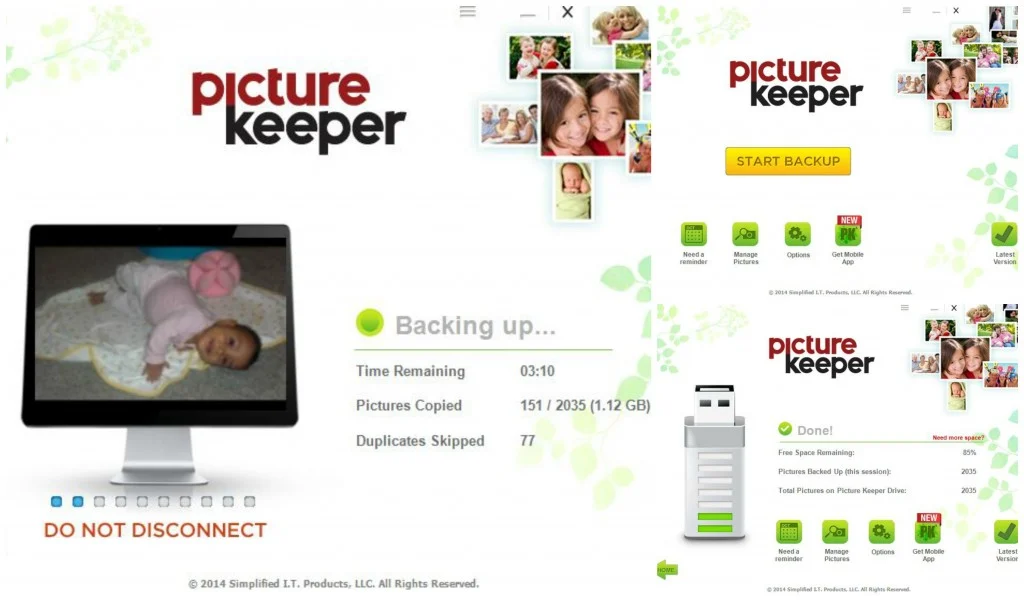
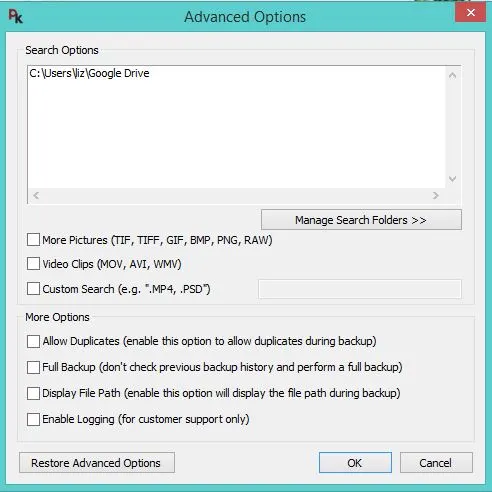

Linda Kaye
Tuesday 10th of January 2017
Did a restore of picture keeper pro backup into a brand new desktop computer, assisted by a company rep. After much difficulty even locating any restored pictures, I did find them in a remote location. Here is a summary list of my experiences:
1. Many duplicates
2. Thousands of pictures missing of the 7,000 I had backed up.
3. Representative promised to arrange for remote tech support to fix the problem.
4. Five phone calls and messages left by me, no return call, no tech support.
5. Pictures which were found: no organization, no folders as advertised. A non-stop stream of photos which I can do nothing with.
6. I had Amazon Prime upload my Cloud pictures onto the computer, so I at least have those 460 photos, and they are in folders and organized beautifully.
I hope you have much better luck if you purchase this product. Customer support is non-existent and it does not perform as promised on their product videos. My experience was quite stressful.
Joy Q
Friday 28th of February 2014
I would hate to loose the pictures of my daughters first birthday & of the pet I have recently lost.
Trisha McKee
Friday 28th of February 2014
Pictures of my daughter- any pictures of her. She is my gorgeous girl!
laurie
Friday 28th of February 2014
I would be upset if I lost my son wedding pictures
Jacob LaFountaine
Friday 28th of February 2014
Pictures of me spending time with my girl Erin