Disclosure: The product mentioned was provided to me in order to facilitate this review for the NETGEAR Ambassador Program. All thoughts and opinions are honest and my own.
When it comes to home networking it shouldn’t take years of experience and a diploma in Network Engineering to set things up. Even with those assets under my belt, when it comes to setting up my home network, I pretty much want things as plug and play as it can be. You just really should not need my level of education to setup a network storage solution – that should be reserved for enterprise level technology.
NetGear has shown an understanding of this problem and answered it with the Netgear ReadyNAS 200. Network attached storage, or NAS for short, provides for high-speed dedicated file storage on a local network. If you have multiple computers in your home or have large amounts of files sitting on your computer then this is a solution for you.
Traditionally this is technology that would require high level knowledge as NAS boxes are typically complex to install. Fortunately this is not the case with the ReadyNAS 200, and indeed it was so easy to setup that anyone should be able to do it.
What is so impressive about the ReadyNAS 200 is that although it is simple enough for anyone to install, it is packed with enough features to impress even the most advanced users.
The ReadyNAS 200 comes with the box itself, an Ethernet cable, a power transformer and three power adapters (one for North America and the other two for travelling overseas.) There is no installation disc. All you do is plug everything in and open up your browser to the specified page to run a quick setup.
It’s a two-bay NAS and comes pre-installed with two regular desktop sized hard-drives with 1TB storage capacity each. It is capable of using two solid state drives which would increase the read and write speed. That said, as is, it features up to 200Mbps read and 160Mbps write times for super quick backups and file access – something you will be able to appreciate more if you have an 802.11ac WiFi network running on a router like the Nighthawk X4.
As I mentioned, the ReadyNAS 200 comes packed with awesome features and at its foundation is the BTRFS file system, often pronounced Butter F S. The benefits of BTRFS include better fault tolerance and easy administration. In fact you can look for 5 different levels of protection with the ReadyNAS 200 because of BTRFS.
- It comes pre-configured for RAID protection against disk failure – this simply means that files are written across multiple drives so if one drive fails you do not lose your data.
- BTRFS protects against bit rot which is a really common problem where your drive might accidentally cause data corruption through normal use.
- Files are backed-up with Snapshot technology which provides for point-in-time recovery.
- Built-in Anti-virus technology
- File replication to the cloud or another ReadyNAS box.
I was happy to find that the drives in the ReadyNAS are hot-swappable just like the servers I am used to working with in Enterprise-level solutions. What this means is that if one of your drives fail you can simply pull out the bad drive from the bay and slap a new one in without ever having to power down the system. While there is a rebuild process, there is never any downtime.
Anyway, going back to the setup, once you have it powered on and connected via Ethernet to your router, you simply navigate to http://readycloud.netgear.com. The page opens and asks if you want to set up the ReadyNAS. If you have other Netgeear equipment you will find them listed there too. Click on Start under the ReadyNAS to continue.
 At this point you are asked to simply click the “Discover” button. I was quickly told that it was found and ready to be managed after I ran a firmware update. It honestly doesn’t get much easier than that. You can manage your device right from the ReadyCloud page including setting up share folders, snapshot settings etc..
At this point you are asked to simply click the “Discover” button. I was quickly told that it was found and ready to be managed after I ran a firmware update. It honestly doesn’t get much easier than that. You can manage your device right from the ReadyCloud page including setting up share folders, snapshot settings etc..
As I mentioned, the ReadyNAS 200 comes pre-installed with antivirus software, but you do need to enable it when you are configuring your settings. You can also find in the app area useful tools like the Plex Media Server, Drupal, WordPress, and much more. You can also enable Dropbox or Netgear’s own ReadyNAS VAult for cloud backup for extra redundancy. There is even a ReadyNAS Surveillance App which turns the ReadyNAS into a Network Video Recorder.
One feature I really didn’t expect to find, but totally love, is the ReadyCLOUD feature which provides for mobile access to the your ReadyNAS content. This means you can easily access your files from not only other computers but from tablets and phones connected to your network.
ReadyNAS 200 is powered by a high performance ARM Cortex A15 1.4 GHz dual core processor, 2 gigabytes (GB) of Random Access Memory (RAM), and dual Gigabit Ethernet ports and Link Aggregation technology.
Whether you are looking for a backup solution, file or media management or even cloud-enabled file sharing, the Netgear ReadyNAS 200 is a great choice for both beginners and more advanced users.

Elizabeth Lampman is a coffee-fuelled Mom of 2 girls and lives in Hamilton, Ontario. She enjoys travelling, developing easy recipes, crafting, taking on diy projects, travelling and saving money!




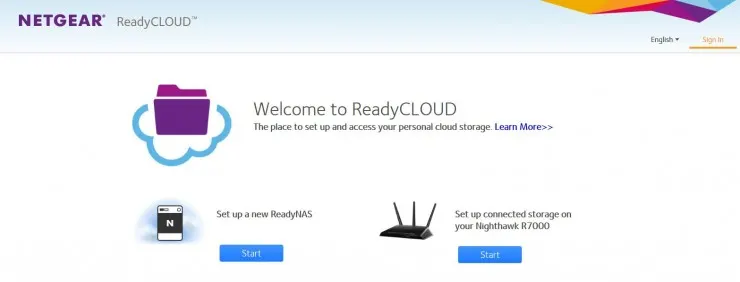

Debbie W
Tuesday 23rd of June 2015
We are ready for another device and hubby loves working with Cloud
Krystal Butherus
Tuesday 23rd of June 2015
I have a lot of gadgets and could use this one. It would serve my small business and make my office have more tools that are important for me!
Rebecca Swenor
Sunday 21st of June 2015
This sounds like an amazing product indeed and I would love to have one of these. I love how you can pull the bad drive out and not mess anything up along with not even powering down.. Thanks for sharing.
Fariha N.
Friday 19th of June 2015
I love that this protects your data. I have lost lots of data along the lines and this is something that would give me peace of mind.
CourtneyLynne
Friday 19th of June 2015
Omg this is defiantly something I need in my home office! I think anyone who works from home could use one of these handy gadgets!